Step-by-Step Guide

Creating an AI-generated Donald Trump voice is simple if you follow these steps:
Step 1: Choose the Right AI Trump Voice Generator
Before starting, you need to select the best tool for your needs. Here’s a quick comparison:
| AI Voice Generator | Best For | Pricing |
| ElevenLabs | Professional-grade, ultra-realistic Trump AI voices | Paid (with free trial) |
| FakeYou | Free, fun, and quick text-to-speech Trump voice | Free |
| Uberduck | AI voice cloning and custom Trump voice models | Paid (basic free access) |
| Voicify AI | AI music and Trump rap covers | Free & Paid |
💡 Tip: If you’re looking for the most realistic Trump AI voice, ElevenLabs is your best choice.
Step 2: Sign Up and Access the Tool
Most AI voice generators require you to create an account. Here’s what you need to do:
- ✔️ Visit the official website of the tool you choose
- ✔️ Click on Sign Up (some tools offer free trials)
- ✔️ Verify your email and log into your account
For free platforms like FakeYou, you can start using Trump AI voices immediately after signing up.
Step 3: Select or Train the AI Trump Voice
There are two ways to get a Trump AI voice:
1️⃣ Pre-Trained AI Trump Voices (Easy & Quick)
- Some platforms like FakeYou and Uberduck have pre-built Trump voices.
- You just select “Donald Trump” from the voice list and start typing text.
2️⃣ Custom Voice Cloning (More Advanced)
- Tools like ElevenLabs allow you to train the AI with actual Trump speech clips.
- This requires uploading voice samples, which helps improve accuracy.
Step 4: Enter Your Text for AI Speech Synthesis
Once the Trump voice is ready, you need to type in the text you want the AI to read.
💬 Pro Tips for Better Results:
- ✔️ Use short and structured sentences
- ✔️ Add pauses (e.g., commas or periods) to mimic Trump’s speaking style
- ✔️ Include Trump’s famous phrases (“Believe me,” “We are winning,” “Fake news”)
📌 Example:
❌ “This is the best AI voice generator I have ever seen.”
✅ “Folks, let me tell you. This AI voice generator? It’s incredible. Believe me.”
Step 5: Generate and Download the Trump AI Voice
Once your text is entered, click on ‘Generate’ and listen to the preview.
✔️ If it sounds good, download the audio file
✔️ If needed, adjust the tone, pitch, or speed for better results
Most tools let you export the Trump AI voice in MP3 or WAV format, making it easy to use in videos, podcasts, or social media content.
Real-World Applications of AI Trump Voice Generators
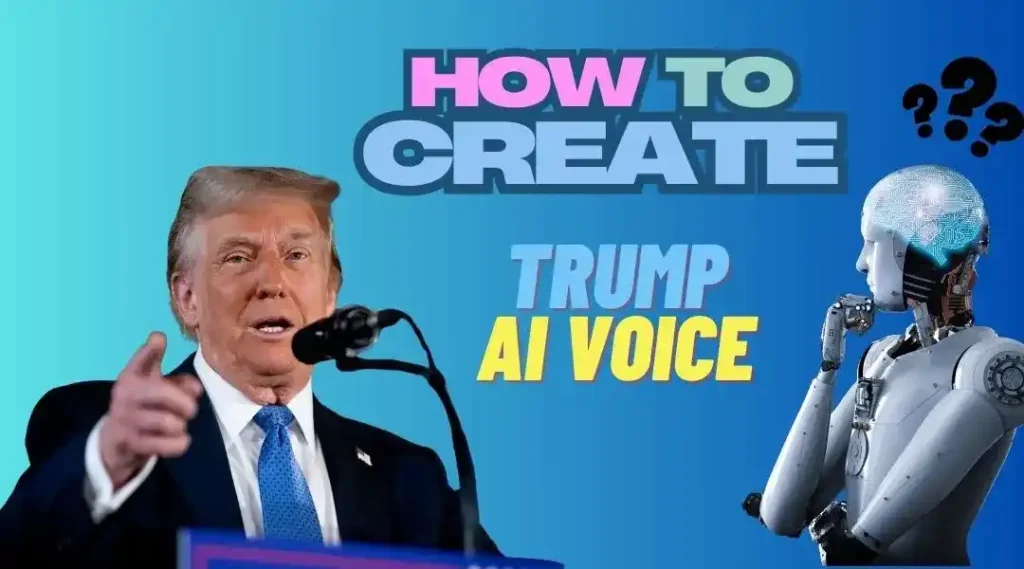
AI-generated voices aren’t just for fun—they are used in various industries for creative, educational, and professional purposes.
1. Content Creation & Social Media
🎥 YouTubers and TikTok creators use AI Trump voices for:
- ✔️ Political satire and comedy skits
- ✔️ AI-generated news segments
- ✔️ Parody videos and deepfake animations
📌 Example:
A TikToker used an AI Trump voice to create a fake speech about aliens, which went viral with millions of views.
2. Podcasting & Voiceovers
🎙️ Podcasters use AI Trump voices for:
- ✔️ Storytelling & historical narrations
- ✔️ AI-generated interviews featuring Trump’s voice
- ✔️ Political commentary & satire
📌 Example:
Some podcasts use AI Trump voices to imagine “what if” scenarios, like Trump giving tech reviews or reading bedtime stories.
3. Gaming & Animation
🎮 Game developers and animators use AI Trump voices for:
- ✔️ Adding voiceovers to animated Trump characters
- ✔️ Interactive AI chatbots with Trump’s voice
- ✔️ Modding video games with Trump AI voiceovers
📌 Example:
In GTA 5 mods, AI Trump voices are used to create custom character dialogue, making the game more entertaining.
4. AI Music & Remixing
🎵 AI music tools like Voicify AI allow users to create:
- ✔️ AI-generated Trump rap songs
- ✔️ Trump voice covers of popular songs
- ✔️ Viral music content for TikTok and Instagram
📌 Example:
A remix of Donald Trump “singing” a Drake song went viral, gaining millions of plays on TikTok.
Future Trends in AI Voice Technology
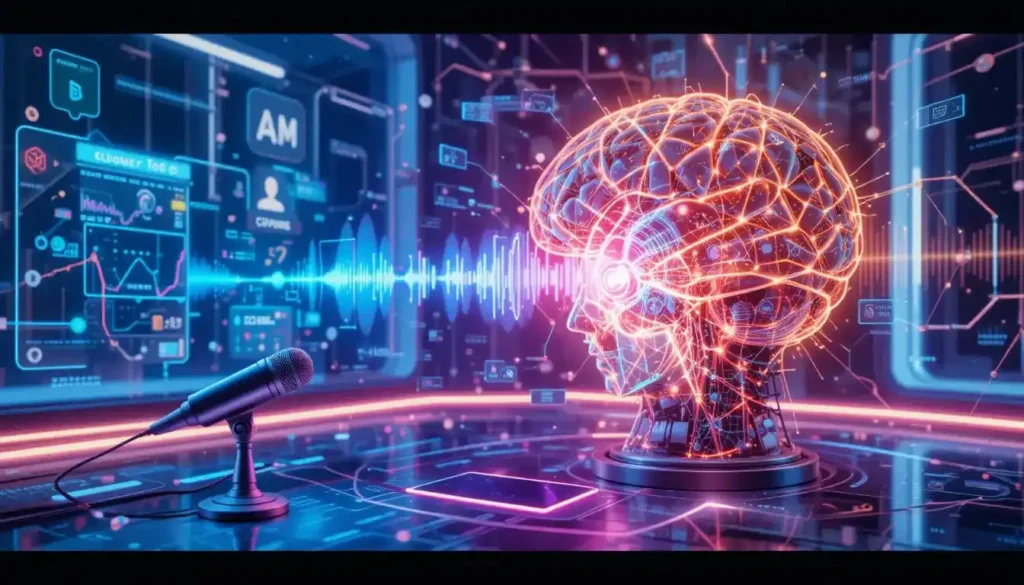
AI voice technology is rapidly evolving. Here’s what to expect in the future:
1. More Realistic and Emotionally Adaptive AI Voices
🔹 Future AI voice models will capture emotions like excitement, sarcasm, and anger.
🔹 AI will sound even more human-like, making it hard to distinguish from real voices.
📌 Example:
Imagine an AI Trump voice that sounds different when excited or serious—just like a real person.
2. AI-Powered Voice Translation & Multilingual Synthesis
🌎 AI will allow users to:
✔️ Generate Trump’s voice in multiple languages while keeping his unique accent
✔️ Translate speeches in real-time into Spanish, French, Chinese, etc.
📌 Example:
In the future, you could listen to a Trump speech in fluent Japanese, with the same tone and style as his English voice.
3. Real-Time AI Voice Generation
⚡ AI voice tools will soon allow:
✔️ Real-time conversations using Trump’s AI voice
✔️ Live streaming with AI-generated Trump speeches
📌 Example:
A Twitch streamer could respond to chat messages in a real-time AI Trump voice, making their stream more engaging.
4. Ethical AI & Deepfake Regulations
⚖️ As AI technology improves, governments will create:
✔️ Stronger laws to prevent deepfake misuse
✔️ AI watermarks to identify AI-generated voices
📌 Example:
Social media platforms may automatically detect AI-generated voices to prevent misinformation.
Final Words: Is an AI Trump Voice Generator Worth Using?
🎙️ AI Trump voice generators offer huge creative opportunities for content creators, businesses, and researchers. However, users should:
- ✔️ Use AI responsibly and avoid unethical deepfakes
- ✔️ Choose the right tool based on their needs (fun, professional, etc.)
- ✔️ Stay updated on AI regulations to avoid misuse
🚀 Try one of these AI Trump voice generators today and explore the future of AI voice synthesis!
Useful Links to Try AI Trump Voice Generators
- 🔗 ElevenLabs.io – Best for ultra-realistic AI voices
- 🔗 FakeYou.com – Free AI Trump voice generator
- 🔗 Uberduck.ai – Custom voice cloning tool
- 🔗 Voicify AI – AI-generated Trump voice rap tool
You may Also like to read Best Donald Trump AI Voice Generators
Explore more on SociaGain




